| Gothic Steam Phantastic > Information > Beginners Guide for Text Adventurers |
 Beginners Guide for Text Adventurers |
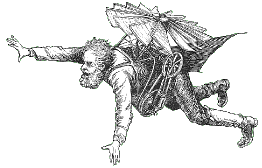 |
| -*- Home -*- Daleth-*- I&I RPG -*- Information -*- Forum -*- Credits -*- Links -*- |
|
Once you’ve started a random Text Adventure, you can communicate with it over a command line. The idea is that you type your game commands on this very line. Most games understand the same expressions and methods as commands. This is a list to get you started in any of these games. Read the manuals, readme.txt and such to have more game specific commands at hand. Some of the games use shorthand commands, these will be put in brackets in the guide. Getting started Before you play the game, you might give the command about or credits to find out more about the game. If you want to cheat in the game, use the command hint. The game ends with the command quit (q). You may have to confirm quitting by typing yes (y). If you want to save the game, type save. Play Before you give a command, read the information in the text carefully. There are clues to be found in there, clues that will tell you what command to give. If you missed any text, type look (l) to look around. A description of the room you are in will be given. If you want to look more close at something, type examine object (x object), for example x door. In some cases you can specify the look command, as in look behind painting. Along the game, you can gather objects. To see what you have on you, type inventory (i). When something is going on, and you want to wait until it’s finished, type wait (z). These commands should be more or less routine. This is the way you get information. Especially the x command should be used on any object you are being informed about. Moving A text adventure works with “rooms”. You are always in a enclosed space, that might be a forest as well. This room has one or more entrances that usually function as exits as well. Inside a room, you can’t move. The only places you can move to are other rooms. Moving is commanded by giving the direction you want to go to: - north (n) - south (s) - east (e) - west (w) and sometimes northeast (ne), southwest (sw) and other such combinations. In some cases, you can go up (u) or down (d) as well. When you are in something, you have to exit or type the command out. Interaction with objects Most rooms have some objects in them. You can use these object with the appropriate command. Small objects can be taken with the command take object to get them into your inventory. If there are many objects in the room, you can use the command take all. If you picked up something you don’t want, you can drop object or drop all. Any kind of garment can be worn with the command wear object, to undress type take off object. Apart from that, there will be objects that should be handled more specific. You can’t take a door, a button, a lever. Usually, you have to type the command that suits the best: open door, push button, pull lever. The same goes for read book, unlock door, and so on. Type the command that is logical, but not to detailed. In order to read a book, you don’t have to hold it, open it, browse through it, just simply read book will do. Sometimes a command needs specification: turn dial won’t work unless you say towards what it should be turned. If the program ask for it, simply type the answer, or use the full command turn dial to indication. What “indication” should be, can be found out using x dial. In many games, the mystery how to operate a thing is part of the game. You have to find out for yourself how to do it, or use the hint command to see how it works in that specific game. Interaction with persons Games have other characters in them than just the adventurer. You can communicate with them, and in some cases even have to communicate in order to retrieve necessary information. Communications usually goes with the following commands (replace person with the name or title in the game): ask person about object tell person about object say phrase person, command You can do other things with characters as well. Kill them with kill person, or kiss them with kiss person. It depends on the game what the reaction will be. Other gaming tips Always read very carefully the information that is given to you. Try to figure out why that piece of information is given. You might need to repeat a command to make it work. You will notice when you have reached a loop or a dead end street. Enjoy! © Yaghish 2005 |
| Links |
|
| -*-© Steammasters 2003-*- |
| ^ Up |